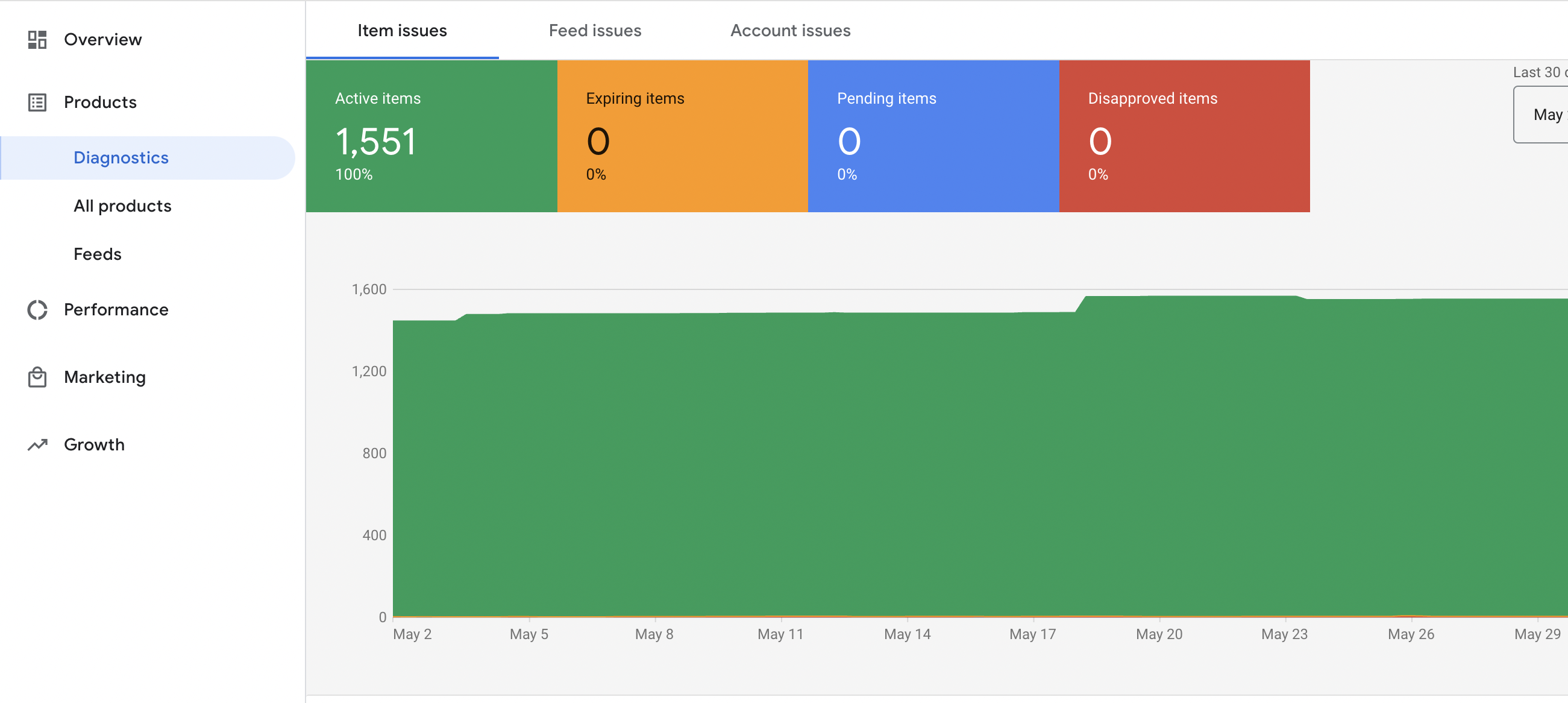What is Google Shopping Feed?
If you are reading this article, I can safely assume that you know what Google Merchant Center and Google Ads are, but not everyone knows what is Google Shopping feed. It is a feed that contains product information from your e-commerce store that is sent to Google Merchant Center. That feed contains the most important information about your product. Most importantly, Google Ads uses that information to run your campaigns. Also, Your customers see that information when they are searching for your products. So, it is critically important for business owners to have an Optimized Google Shopping Feed in order to achieve maximum ROI from their ads. To unlock the full potential of Google Shopping, it’s essential to optimize your product feed effectively. In this article, we’ll explore the key strategies to achieve maximum ROI by optimizing your Google Shopping feed.
How to Access Google Shopping Feed?
In order to optimize Google Shopping Feed, you must know how to access it. You can access it from your Google Merchant Center account. The navigation on the left side has all your options, but the feed option. Click on Products and the new sub-menu will open up. You should see “Feeds” button there.

Diagnostics Page
Now that you know how to access Feeds from your Google Merchant Center, let’s discuss the Diagnostics page of your Merchant Center account. To understand what to optimize, you need to know what Google is looking for. The Diagnostics page is the place to go if you want to see what attributes you are missing or are submitting incorrectly to Google. Look at the sample below:

Optimized Google Shopping Feed
Understand Google Shopping Feed Requirements: To start optimizing your feed, you need to have a solid understanding of the Google Shopping feed specifications. Google requires specific attributes like title, description, price, availability, and more for each product. By meticulously adhering to these requirements, you ensure that your products are displayed correctly, and you improve your chances of visibility and conversions. Next, we will go into some of the attributes that I have witnessed that can cause issues.
Product Titles
Optimize Product Titles and Descriptions: The product title and description play a critical role in attracting potential customers. Craft compelling titles that are concise, descriptive, and keyword-rich. Include essential information like brand, product type, color, size, and any unique selling points. Incorporate relevant keywords naturally to enhance your visibility in search results.
Common mistakes when creating product titles:
- ALL CAPS – This is a common mistake, please avoid it. Do not write your titles in all caps as it will be flagged by Google.
- Unnecessary words- Words such as, “sale” or “free shipping” are not allowed, please remove them from your titles. Free shipping can be set up in the shipping settings and Google will show it as free shipping.
- Manufacturer part numbers – Some merchants think they can rank higher by providing manufacturer ID numbers in the titles. Avoid it as it will be flagged. You can provide this information in the “MPN” attribute.
- Short or Too Long- If your title is too short or long, you are either not providing enough info or providing too much info. Both are unprofessional and you will lose potential impressions.
Product Description
Accurate and Up-to-Date Product description: Maintain accurate and up-to-date product description since Google uses your title, description, and other attributes to match your products with potential customers. WIth Performance Max or standard Shopping Ads you can not specify keywords, thus, title and description are extremely important. Out-of-date or incorrect information can lead to negative user experiences, wasted ad spend, and missed opportunities for conversions. Ensure consistency between the information in your feed and the landing page on your website. Inconsistencies can lead to account suspensions and product disapprovals.
Images
Google takes image_links very seriously and so should you. Images are the first thing your customers will see when deciding whether or not to click on your shopping ad. If your images are too small or image_links are missing, your products will not be allowed to serve ads. They will also disapprove them from Free Listings program. Leverage High-Quality Product Images: Visual appeal is crucial in grabbing the attention of potential customers. Use high-resolution product images that showcase your products in the best possible light. Optimize images for size, quality, and format to ensure fast loading times. Consistent, visually appealing images help build trust and increase the likelihood of clicks and conversions.
Google Product Categories
Google assigns product categories automatically and usually they are pretty accurate. My recommendation is that since you know your business better, go in and check what categories Google has assigned your products to and if it is not accurate, change it. In some instances, I have seen hardware being categorized with “Gun parts” and disapproved. Simply indicating the correct category can mean back in business. Have the correct category also means no wasting ad budget on customers that are not interested in your business.
Use Product Categorization: Assigning accurate and specific product categories helps Google understand your products better and display them in relevant search queries. Take advantage of Google’s product taxonomy to select the most appropriate categories for your products. This improves the visibility of your products to users actively searching for items in those categories, increasing the chances of conversions.
Importance of Optimizing for Mobile Devices
Optimize for Mobile: Mobile devices have become an integral part of online shopping. Ensure that your product feed and website are optimized for mobile users. Responsive design, fast loading times, and easy navigation are essential for providing a seamless mobile shopping experience. Google Shopping campaigns perform well on mobile devices, so catering to mobile users can significantly boost your ROI.
Monitor and Optimize Performance: Regularly analyze the performance of your Google Shopping campaigns and make data-driven decisions. Use Google Analytics, Google Ads, or other analytics tools to track important metrics such as impressions, clicks, conversions, and ROI. Identify top-performing products, optimize bids, adjust budgets, and refine targeting based on the insights gained. Continuous monitoring and optimization help you fine-tune your campaigns for maximum ROI.
Conclusion
Optimizing your Google Shopping feed is a crucial step in achieving maximum ROI for your e-commerce business. By adhering to Google’s feed requirements, optimizing and providing important attributes you will achieve the desired ROI with Performance Max or Shopping Ads.